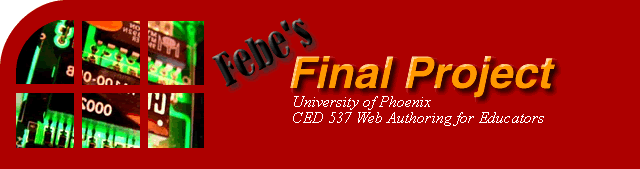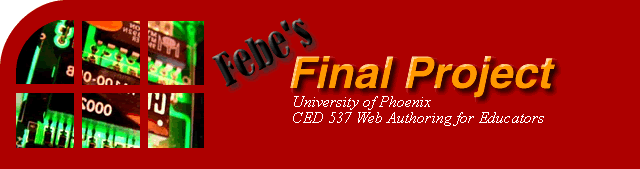|

|
 hen teachers are doing research to improve the quality of their teaching, one useful method is to look at what teachers from other schools are doing. The following reference list contains course descriptions for classes similar to those taught in the Secondary Computer Lab of Dade Christian School. The first two descriptions pertain to Computer Applications, two following courses refer to Programming. Thereafter, are three similar Web Design courses. And finally, references are made to two classes in the International field. hen teachers are doing research to improve the quality of their teaching, one useful method is to look at what teachers from other schools are doing. The following reference list contains course descriptions for classes similar to those taught in the Secondary Computer Lab of Dade Christian School. The first two descriptions pertain to Computer Applications, two following courses refer to Programming. Thereafter, are three similar Web Design courses. And finally, references are made to two classes in the International field.
Computer Applications
Contra Costa County ROP Computer Education, Pleasant Hill, CA
http://pclab.cccoe.k12.ca.us/compapps.htm
CompMay 8, 2006fice practices with emphasis on industry standard computer operation and applications. The course is designed for adult learners and uses computer based instruction with individualized or cooperative work/study groups. Classes are broken into nine weeks sessions. Students may learn the following software applications: Windows XP, File Management, Microsoft Office (Word, Excel, Outlook, Access, PowerPoint), Publisher, Internet.
Davenport Community Schools, Davenport, IA
http://www.davenport.k12.ia.us/curriculum/courseguide/2005-06/4-6.pdf
This course is for students who have taken Word Processing or a keyboarding course. The course will begin with a brush-up of proper keyboarding techniques, including a review of the keys. Students will use Windows on PC computers. Microsoft Word will be used to develop and/or revise a variety of personal and business letters, reports, tables, and memos. Students will also learn how to create and manipulate spreadsheets aMay 8, 2006 presentations.
Computer Programming
Brookings High School, Brookings, SD
http://hdh2982.k12.sd.us/Buisiness_Computer/courses.htm
Prerequisite : Algebra I or IA, Geometry recommended and Keyboard Computer or Adv. Keyboard Computer or permission of the instructor. Some previous personal computer knowledge is expected. In this semester course students will be required to write numerous programs as the syntax and structure of Visual Basic is learned using a visual interface and an event driven environment. The focus will be on practical application toward the goal of creating windows applications.
Ashwaubenon High School, Ashwaubenon, WI
http://www.ashwaubenon.k12.wi.us/hs/departments/CompSci/VB.html
This course is designed for those students interested in learning the fundamentals of the Visual BASIC programming language. A previous knowledge of programming is required. The course will review the use of PowerMacintosh computers as the <> menus, commands, and windows are introduced as the syntax of the language is learned. Visual BASIC is a language commonly used in the workplace of today. This style of object-oriented programming will help the student who is looking for a career in a computer-related field.
Chaffey Joint Union High School, Ontario, CA
http://www.cjuhsd.k12.ca.us/media/SSS/VisualBasicI.pdf
This course is an introduction to Visual Basic and Windows based programming. Topics include user interface, creating objects and writing programming code. Students will be able to create programs and be able to understand decision structures and debugging processes. They will also be able to plan, develop and test programs.
Web Site Design
Contra Costa County ROP Computer Education, Pleasant Hill, CA
http://pclab.cccoe.k12.ca.us/webdes/webdes.htm
This self-paced course is designed to provide the necessary skills and training for an entry-level position in the field of Web Design. Learn to develop and maintain web sites for a corporation or your own small business. The class focuses on web page planning, basic design, layout and construction, and setup and maintenance of a web site. HTML/XHTML, Cascading Style Sheets, Dreamweaver, Fireworks, Flash, Photoshop, Illustrator, InDesign, PHP, MySQL and various other web page and image creation tools are taught in the course.
El Diamante High School, Visalia, CA
http://www2.visalia.k12.ca.us/eldiamante/computer/webdesign
This course is designed to familiarize the student with HTML, the native language of the Web. Then students will progress into the scripting language, Javascript. Once students are comfortable with source code, they will begin a thorough study of the software application Micro-Soft FrontPage, and learn the essential elements of effective web site development and design. Students will complete various assignments that stress the mastery of HTML and Javascript. Upon demonstrating that mastery, these students will learn the fundamental operation of FrontPage. The course will be concluded with a capstone project In which students will work in teams to develop a web - site of moderate complexity.
Madison Metropolitan School District, Madison, WI
http://www.madison.k12.wi.us/webpub/desc.htm
The purpose of the course is to develop skills that will enable participants to author, edit, debug, evaluate and publish Web pages on the MMSD web server. Participants will need to demonstrate accomplishment of the course objectives to be approved as Publishers. To be able to design, create and publish Web pages that contain unordered and ordered lists, internal links, tables and images of varying sizes and uses.
International Sources
Lockview High School, Fall River, Nova Scotia
http://www.lockview.ednet.ns.ca
Word and Information Processing 12 is intended for students who wish to learn or review basic keyboarding skills and who are interested in learning how to use other current office and educational software. Students will utilize Office 2000, including several of its components such as Word, Access, Excel and PowerPoint. Other software, such as Avid Cinema, will be added if time and hardware permit. Keyboarding itself will comprise, at most, 50% of this course.
Maryatville High School, Maryatville, Australia
http://www.marryatvillehs.sa.edu.au/newsviews
This course develops students' concepts in databases and spreadsheet. It is a suitable background for students wishing to gain an understanding of these concepts for use in other LEARNING AREAS. Students will gain skills in using Excel and Access. A theory component will deal with the designing of solutions and case studies of actual applications.
|